
Bing Chat Enterprise, available in Preview, gives your organization AI-powered chat for work with commercial data protection.
Bing Chat Enterprise is an AI-powered chat tool designed to protect sensitive business data and boost creativity and productivity in the workplace1. It includes features designed specifically for businesses, such as the ability to create and join meetings, schedule appointments, and access productivity tools like Microsoft Office apps. Incorporating Bing Chat into customer service strategies can increase customer engagement and improve online presence.
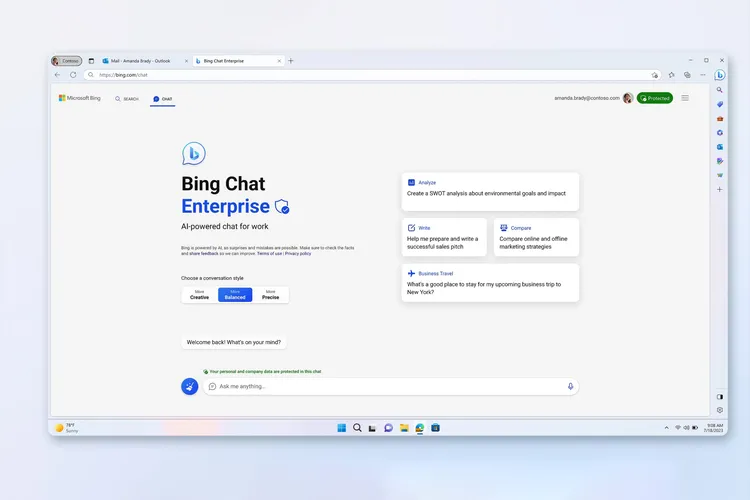
Bing Chat Enterprise uses the GPT-4 model of OpenAI, generates human-like responses, and supports other languages apart from English. Bing Chat also allows users to share chat history and is adapting to the user’s needs.
Employees can use Bing Chat Enterprise to get work done faster, be more creative, or support customers better. For example, Bing Chat Enterprise can help employees quickly generate content, analyze or compare data, summarize documents, learn new skills, write code, and much more.
With Bing Chat Enterprise, user and business data is protected and won’t leak outside the organization. What goes in—and comes out—remains protected. Chat data isn’t saved, and Microsoft has no eyes-on access—which means no one can view your data. And your data isn’t used to train the models.
Whether researching industry insights, analyzing data, or looking for inspiration, Bing Chat Enterprise gives people access to better answers, greater efficiency, and new ways to be creative.
Just like Bing Chat, Bing Chat Enterprise is grounded in web data and provides complete, verifiable answers with citations, along with visual answers that include graphs and charts, and is designed in line with our AI principles.

Bing Chat Enterprise provides commercial data protection to ensure that user and business data are protected and will not leak outside the organization. Chat data is not saved, no one at Microsoft can view your data, and your data is not used to train the models.

To enable Bing Chat Enterprise for your organization, you need to ensure that the Microsoft Search in Bing control in the Microsoft 365 Admin Center is enabled. You can then turn on Bing Chat Enterprise by navigating to https://learn.microsoft.com/bing-chat-enterprise/
The system requirements for using Bing Chat Enterprise are as follows:
Users must be licensed for Microsoft 365 E3, E5, Business Standard, or Business Premium1. In the future, they can also be licensed for the Bing Chat Enterprise stand-alone SKU1.
IT administrators must have enabled Microsoft Search in Bing in the Microsoft 365 Admin Center1.
A background service for Microsoft Search in Bing needs to be installed on the user’s device. This background service is included with Microsoft 365 Apps for enterprise, starting with Version 20052.
Is there anything else you would like to know about Bing Chat Enterprise?
Talk to our Sales to enable Bing Chat for your enterprise.